Alchemy RPC
Alchemy provides access to Lens RPC endpoints via its dashboard, making development easier with reliable infrastructure.
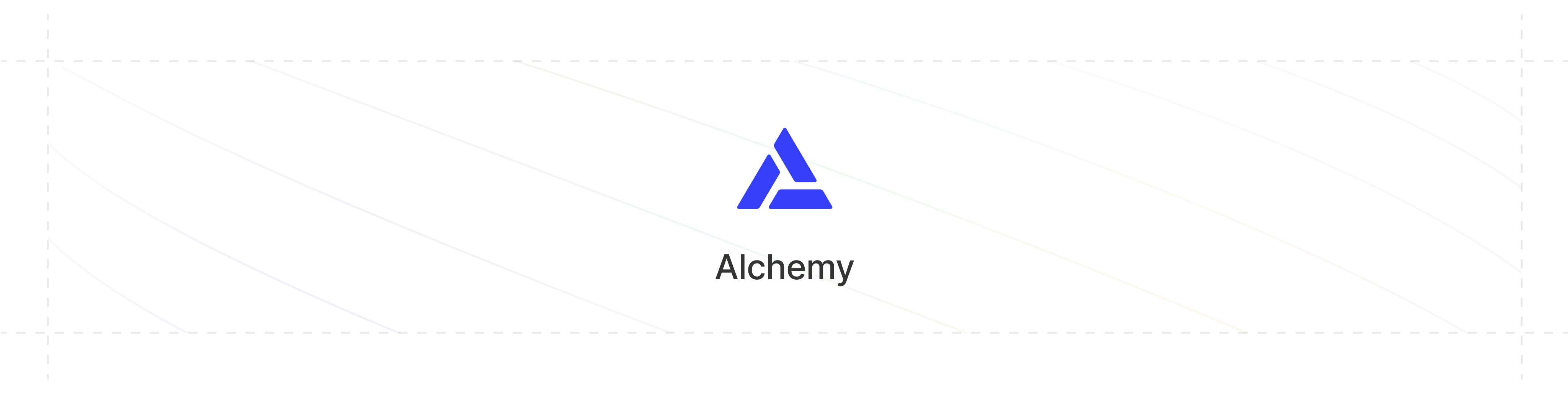
Alchemy offers reliable and robust infrastructure tailored for developers, making it perfect for production environments.
To access Alchemy RPC endpoints:
Login to your Alchemy account.
From the Alchemy dashboard, select Create New App.
Select Lens within the Choose Chains tab.
Select Node API within the Activate Services tab.
Once the project is created, an API key is assigned and can be used with the Alchemy RPC endpoint: https://lens-sepolia.g.alchemy.com/v2/insert_api_key_here.
For more details on JSON-RPC methods, see the Alchemy Ethereum API documentation.